I was about to sleep last Saturday night when my mom called me to check her iPad mini. She was on the white screen of death! (I want to call it like that) How did she get to that screen?!
She told me she was just chatting with someone on Messenger when the iPad froze for a couple of secs and then the Activation Screen showed up.
It was not until then I did realize the depth of the issue between Apple and the FBI.
Anyway, two reasons could have triggered the white screen of death:
- The previous owner was playing with Find my iPad and "accidentally" locked the one I bought.
- iOS 9.3 glitch
Either/or, the problem is still the same: we're stuck in the activation screen.
A bit of background:
I bought the iPad from a colleague around the same time in 2013. It was a prize he got as part of the incentive program. He used it for a month or two then sold it. I bought it for my parents since the iPad is simpler and easier to learn for non-techy people compared to Android. The previous owner left the company more than a year before I did, and never had contact with him for the last three years.
I tried to reset the iPad through iTunes: didn't work. I still was stuck in the activation screen, even on iTunes!
#HELP! My mom was kicked out of the #iPadMini she's been using for the last two years. We have no contact with the previous owner since then pic.twitter.com/LKWAbPbtkz— Katreena (@xiaokhat) October 15, 2016
I scheduled a call from Apple Support yesterday afternoon and proved them that I had the iPad mini with me for the last three years. That call just made me realized that the iPad will forever be bricked unless I contact the previous owner, or I provide them proof of purchase then they could try bypass it.
 |
| Yep, they did call. Cost ne nothing. Better option than me calling them |
Luckily I was able to find the previous owner on FB! We tried logging in using several passwords but all of them didn't work. I can't blame him, it's been three frckn years!!!
 |
| Just a part of the convo |
So after all those steps, it's pretty obvious that the iPad will be forever bricked.
Enough with that long intro. People who are ready to adopt pre-loved iPads will still exist. So, how can you make sure what happened to me won't happen with you?
- Buy iPads in person, face to face. Don't buy from second-hand resellers to be safe. Don't let the person/seller go until all steps are done.
- Factory reset the device.
- Make sure the device is removed from iCloud. This is a MUST! Log in iCloud from Settings. If you're able to log in, congrats! If not, then proceed to the next step.
- Ask the seller/previous owner to delete the iPad from their iCloud. Once done, try logging in with your details.
I really wished I did those steps three years ago. I did notice already that a different account was logged in iCloud when I first tried it but I just shrugged it off telling myself I wouldn't need it anyway. If only I could turn back time...
Anyway, I learned my lesson the hard way. Maybe it's really about time to get a new one since it's been three years. I've been eyeing a promo from a local telco but still hesitant to get it. I'm also thinking of sending this exensive paperweight to Apple for recycle. I read somewhere they offer discounts if you send an old device for recycle. Or maybe it's time to get my parents an Android tab! What do you think?
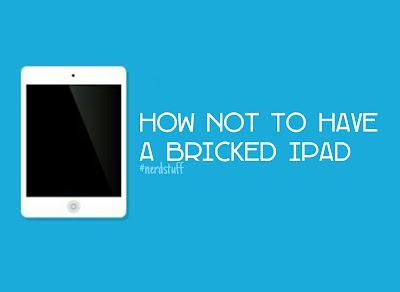


2 comments
You recently got it fixed, right? Maybe you should come up with an update for this blog post and tell us how you did it XD
ReplyDeleteYeah, got it fixed couple of weeks ago. I managed to hack the account and got the correct password. It's something I don't advice anyone to do.
DeleteSpam messages/advertisements will be automatically deleted.